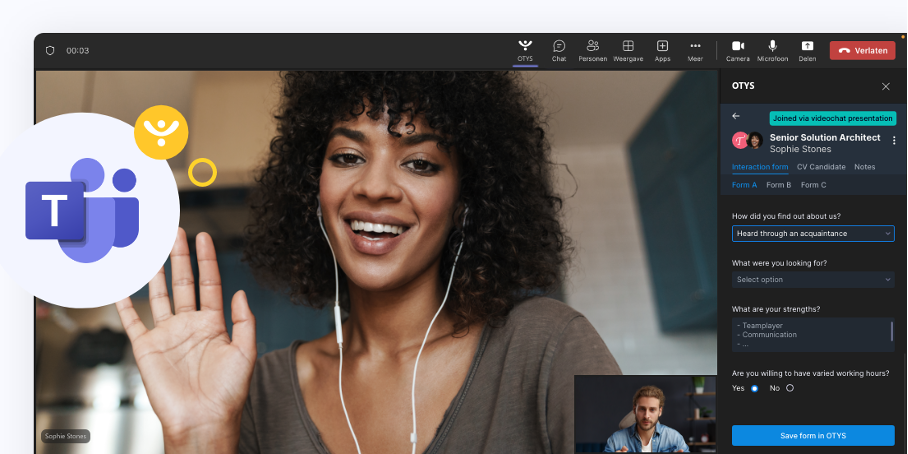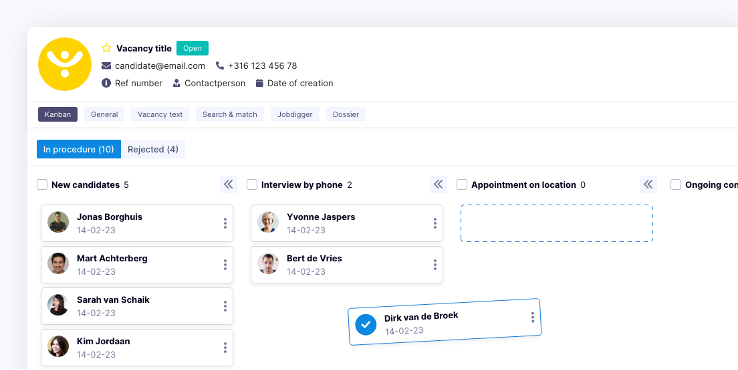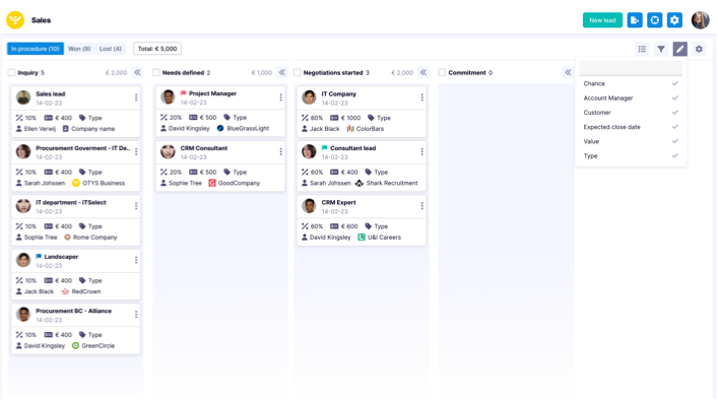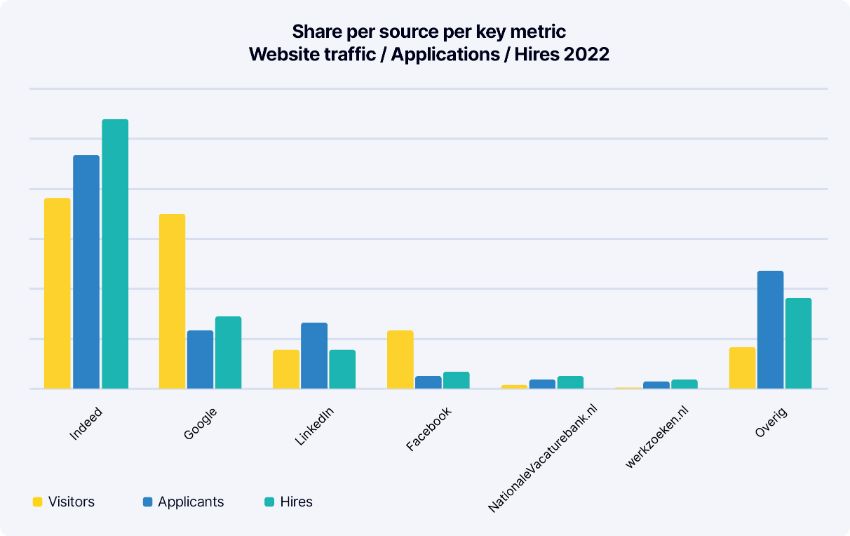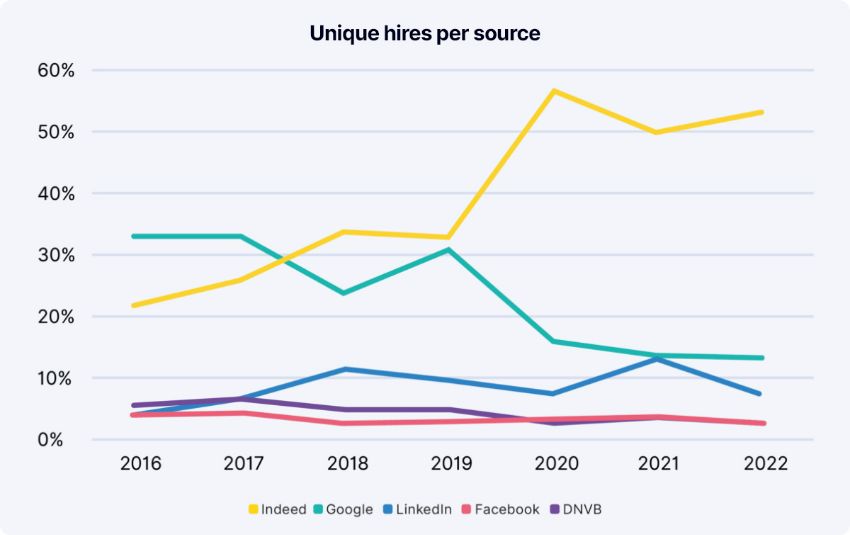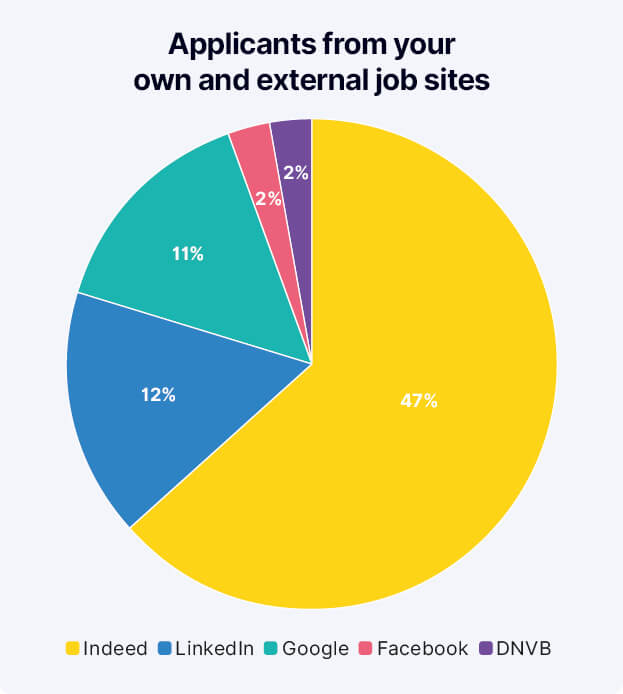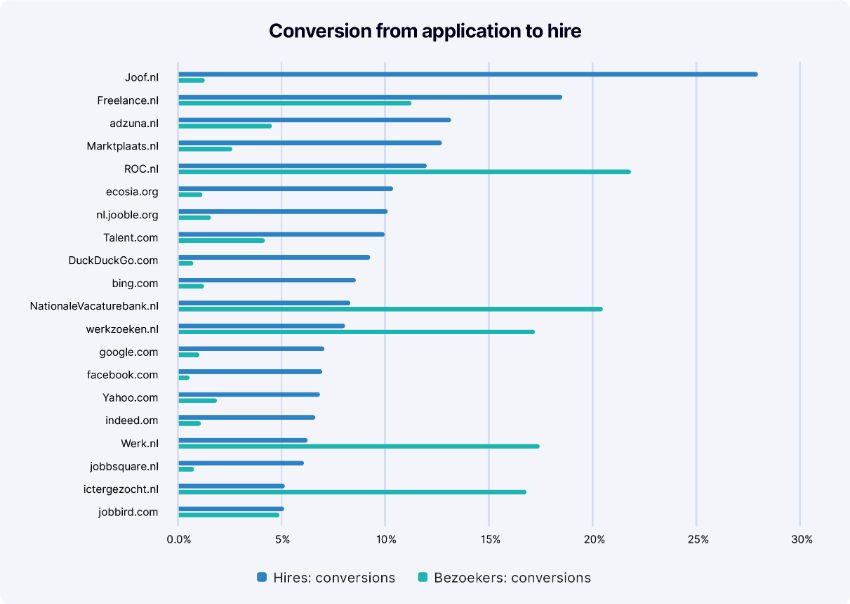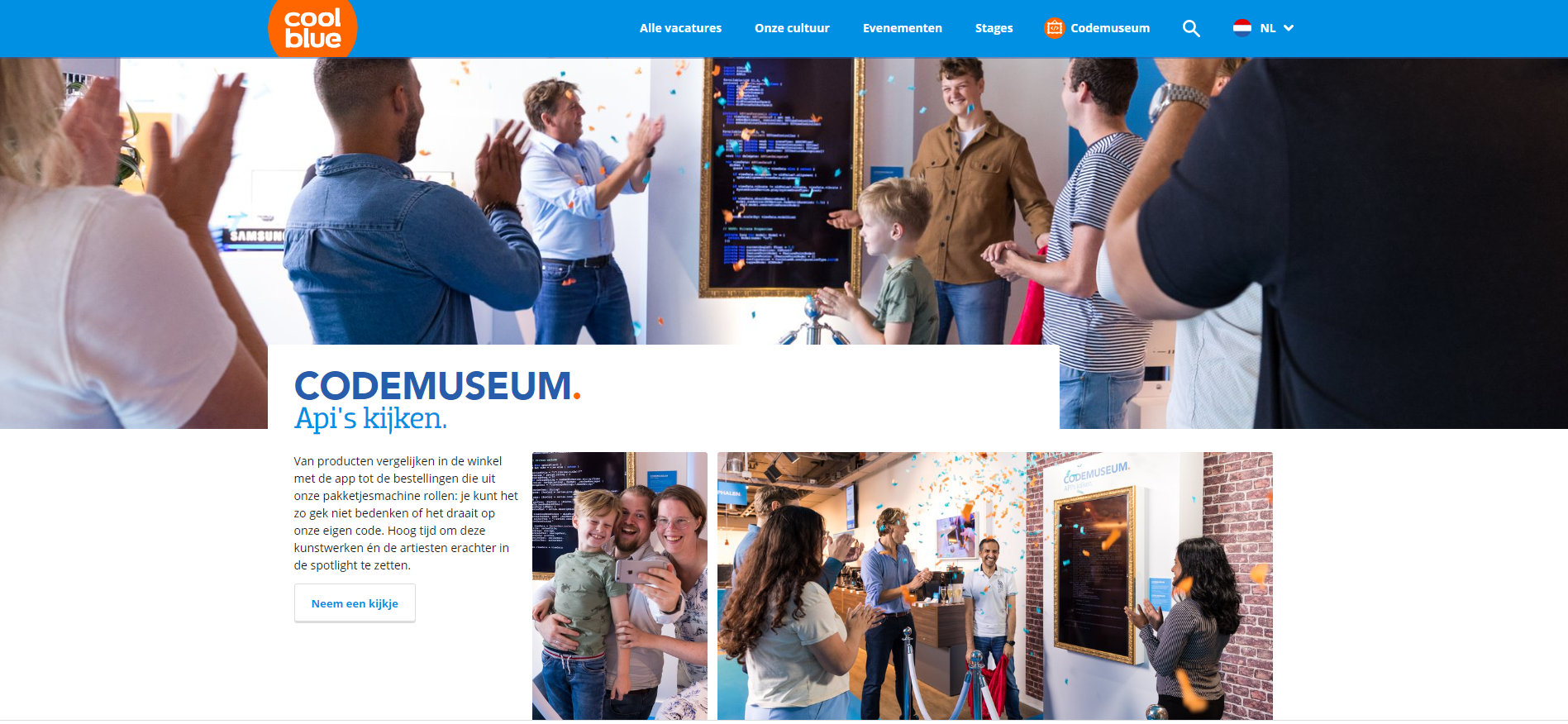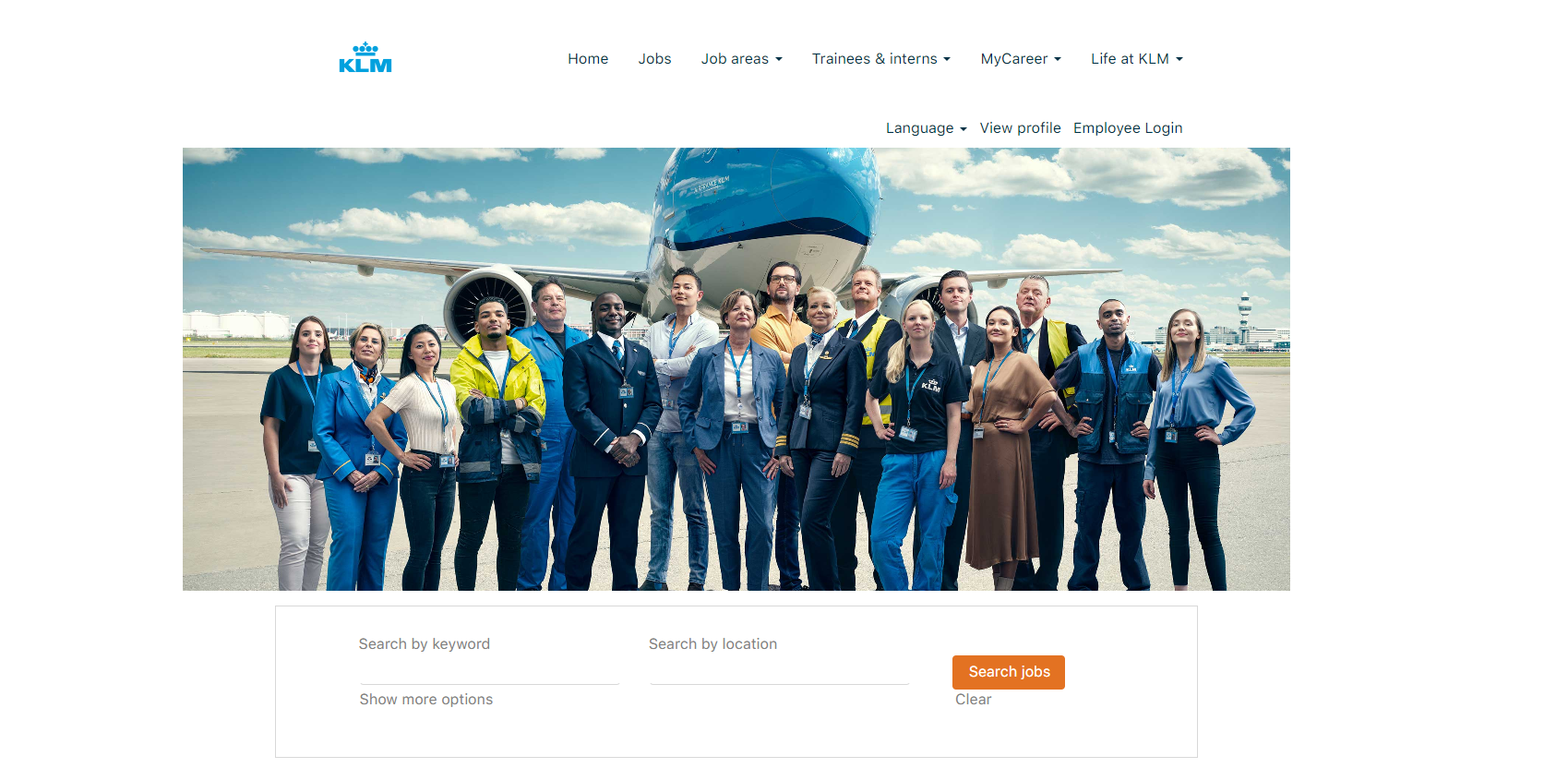We work closely with our clients in developing new features. During brainstorms we introduced the possibility to connect OTYS with Teams in a new and innovative way. This Microsoft-OTYS integration will make it possible to display candidate data from your OTYS database directly in a new OTYS window inside your Teams screen.
This idea was one of the most well-received ideas during conversations with customers, so I’m pleased to announce that this integration will be available in Q4 of this year.
This new integration makes it possible during the video interview to view the candidates CV, write a note, plan the next workflow step, or use OTYS interaction forms for following a structured interview method like DIGS, STAR or one of its many derivatives. You can do all this without leaving the MS Teams screen, so you can keep eye-contact with your candidate without needing to look at a paper or a second screen.